What is a wallet and why you need one
A bitcoin wallet is a piece of software that contains the “keys” and the address that allows you to send and receive bitcoins.
In the same way that Paypal uses an email address, the bitcoin protocol uses an address like 1JArS6jzE3AJ9sZ3aFij1BmTcpFGgN86hA extracted from the public keys stored in your wallet.
In this article we’ll show you the main types of wallets and how to create one step by step with blockchain.info.
Have you ever wondered how to step in into the bitcoin world?
You are in the right place.
Let’s go.
Types of Bitcoin Wallet
Generally speaking, there are four types of bitcoin wallet:
1. Web
The most used and the easiest to set up.
It’s accesible through your web browser and it’s stored in the servers of the service provider.
It works in the same way as typical email clients, like Gmail or Yahoo.
2. Desktop
They are installed on your computer and allow you to fully control the wallet because private keys are stored locally.
There are two types:
Full Clients, which download the entire blockchain and Lightweight Clients, that store the private keys locally but they don’t download the entire blockchain, accessing to it through proxy servers.
3. Mobile
They can work as Full Clients, Lightweight Clients or Web Clients.
Some of them are cross-platform, linked with web or desktop clients, sharing the same source of bitcoins.
4. Hardware
As pendrives, paper wallets or some other device types.
How to Create a Bitcoin Wallet with Blockchain
The easiest and fastest way to get started in the bitcoin world is by creating a web wallet.
There are several well proven providers as Coinbase or Blockchain.
In this guide we will use the blockchain wallet due to its ease of use, simplicity and popularity.
Creating the Wallet
Go to blockchain.info and press “Create Wallet”.
You will be asked for an email address that will be used to verify your identity each time you try to open your wallet (optional) and a password.
It’s important to use a password as strong as you can think of with more than 10 characters, low and uppercase letters, numbers and symbols.
When finished, you will be asked to write and store a phrase that will be used to get access to your wallet if you forget your password.
This is important because there is no way to recover it if you lose your password.
Accessing the wallet
Once created and verified through the confirmation email, you are set to open it and start operating with bitcoins.
To do it you have to introduce the identifier included in the mail and the password.
[Tweet “Did you know that you can create a bitcoin wallet in under 2 minutes? Here’s how!”]
Once inside you will see the control panel of your wallet from which you can access your transaction history, the options for sending and receiving bitcoins, the account settings and several options for backing up your wallet, something terribly important (link to article).
Receiving money
The first thing to do to receive bitcoins in your wallet is to know which your address is.
You can see it in the control panel of your wallet as a QR or as an alphanumeric code.
Share it so people can send you money through it.
Sending money
To send bitcoins you must click on the option and indicate the direction to which you want to send them and the amount.
Transaction History
You can view the transaction history and its details by clicking on “My Transactions”.
Here you will see the pair of adresses, the date on which the operation was performed, the amount sent/received and the number of confirmations.
That’s it.
You already have the main tool that lets you step into the bitcoin world.
Click here to see how buy and sell bitcoins.
[Tweet “Create your first Bitcoin Wallet for free and in under 2 minutes!”]
About commissions, confirmations and thieves
Although compared to the traditional banking system operations bitcoins are much cheaper, faster and safer, that do not make them free, instant or impossible to intercept.
Commissions
When sending bitcoins you will see that the amount received is slightly smaller than the amount sent.
These fees are the incentive for miners to provide computing power to the bitcoin network and keep the system running.
You can adjust the commission when making shipping but keep in mind that if it’s very low, the transaction will take longer to be confirmed.
Confirmations
To avoid fraud, transactions in the bitcoin protocol must be confirmed by the network.
The system is designed so that each block of transactions is mined in about 10 minutes.
Click here to learn more about this.
Security
Both the bitcoin protocol and the majority of wallets are equipped with security layers that prevent your money is accessible to “foreign friends” with ease.
However, no system is perfect.
Other ways to store your bitcoins
You don’t usually carry 3.000 $ in your pocket, right? Due to the same reasons you don’t do this, the same applies to bitcoin.
You shouldn’t store all your bitcoins in the same place.
Luckily, there are several ways to do this and most of them free or at a low cost.
Two of the most common are:
- Cold Storage: Cold storage refers to keep your bitcoins offline. This can be done in different ways (link to knowledge base), as in servers disconnected from the network, USB flash drives or paper wallets.
- Creating other wallets: You can create as many wallets as you want and store in them the bitcoins you have. A common practice is to deposit a certain amount in the wallet more used to operate and leave the bulk of your bitcoins in another.
And you?
How do you manage your bitcoin wallets?


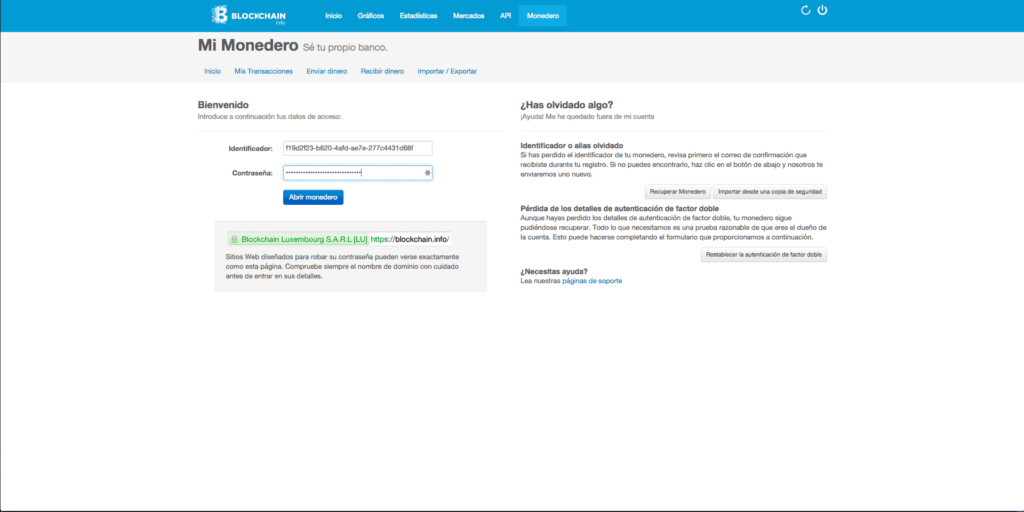
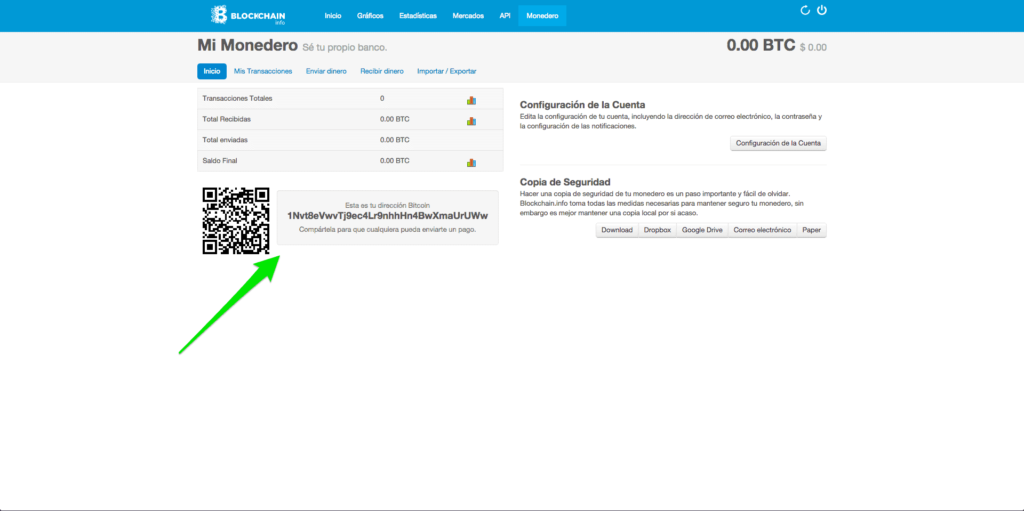
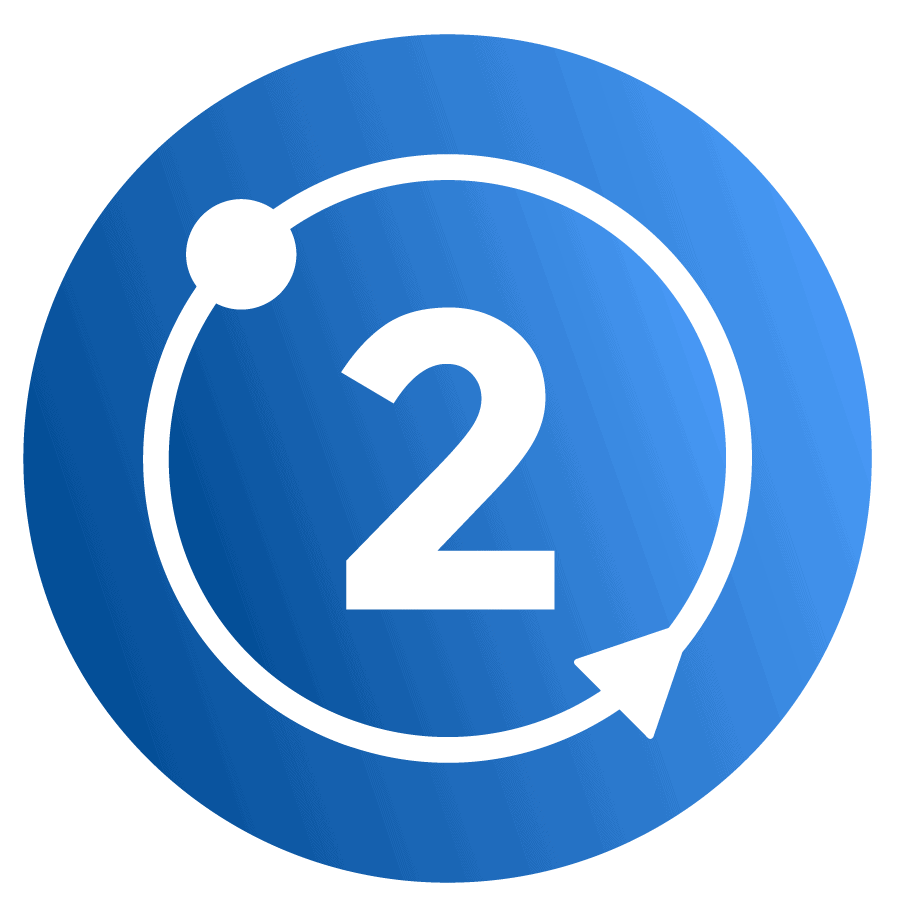 Author
Author


