Bitcoin just hit $100,000, and the moment you've been waiting for is finally here—a chance to capture the operation that will go down in history and, while you're at it, grab a few more satoshis. But you missed the opportunity. When you open the app, the price has already bounced back sharply. Bad luck? Not really.
It's just that you didn't have price alerts enabled on Bit2Me.
With the Bit2Me App, you can set up price alerts to notify you whenever, wherever, and for the price variation you choose. That way, you'll be ready to act during those moments you marked in red on your crypto purchase plan. Nothing will hold you back anymore.
How can you set up a price alert?
It's very simple, just follow these steps:
- Enter the Bit2Me App and in the left menu go to "Price alert" under "Operational".
- You can activate the different types of alerts by default:
- General: about Bitcoin, Ethereum and B2M.
- Portfolio: for the coins you own
- Your favorites
- You can set it to notify you when the price changes by 5%, 10%, or 15%. For example, if Bitcoin is at €90,000 and rises by 10% to €99,000, the alert will notify you immediately. If the opposite happens and it drops by 10% to €82,000, the same will happen. This way, you'll never miss your market entry and exit opportunities.
Create your own customized alert
In addition to these three types of alerts that we provide pre-configured, you can also create your own custom price alerts with the variations you want.
- Click on "Create alert" and choose the cryptocurrency you want to receive an alert for.
- Select the activation price for the alert, whether for when the price goes up or when it goes down.
- Set whether you want to receive a one-time alert (when the price reaches the activation point) or if you prefer it to be recurring, notifying you every time the activation price is reached (we recommend this option so you don't miss any opportunities).
- Click on "Create alert" and you're done; your new alert will appear on your "Price Alert" screen and will trigger when the moment comes.
Remember that price alerts are not enabled by default, and you need to activate them manually. So, don't waste any more time—enable them now and never miss an opportunity again.

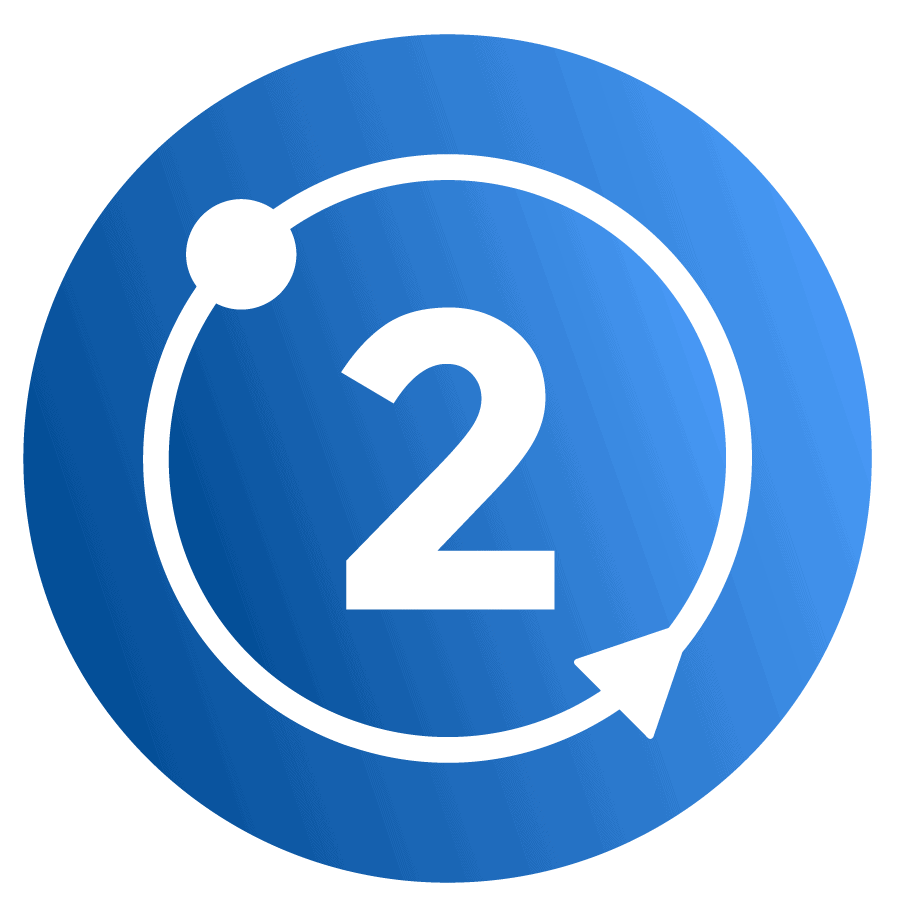 Author
Author


