Have you decided to participate in Bit2Me Launchpad? FOLLOW THESE STEPS TO SECURE YOUR PARTICIPATION
Deposit euros in your wallet
First and foremost, remember to deposit euros in your wallet:
- The euros you have deposited in your wallet will not be deducted until the purchase phase opens (you can check the schedule of phases here).
- If you want to modify your reservation, you can do it until March 8 at 15 PM (CET) from the “Launchpad” section of the app.
- Before March 9 at 10 AM (CET) manually deposit the amount of the reservation in your euro wallet.
- On March 9 the reserves will be executed and you will know if you have managed to buy tokens.
- Reserves are executed per position in the reserve.
- Registration does not guarantee that your purchase will be executed. Purchases are executed according to your position in the reserve, your position will be determined by the amount of B2M tokens you have in Bit2Me, you can improve your position in the list by buying B2M. Don’t know your position in the reserve list? You can check your current position in the “Launchpad” section of your wallet.
- Once the tokens are finished, the IEO will be closed.
🚨 Important 🚨
- Check that your euro wallet has the EXACT amount of euros you have reserved before March 9 at 10:00 AM (CET), if you have less (even if they are cents) you will not buy.
- Remember that you can NOT participate paying with B2M or other cryptocurrencies.
- The swap operation (conversion) between cryptocurrencies is FREE, you will not have transaction fees.
How can you withdraw funds to your Euro Wallet? Very easy!
- Direect Fiat.
- Deposit euros by bank transfer.
- Deposit euros by credit / debit / prepaid card.
- Deposit in cash.
- Deposit cryptocurrencies from abroad and convert to euros.
- Convert cryptos credited to your wallet to euro.
- Through funds with Tikebit.
Do you have more questions? Contact our support team here.

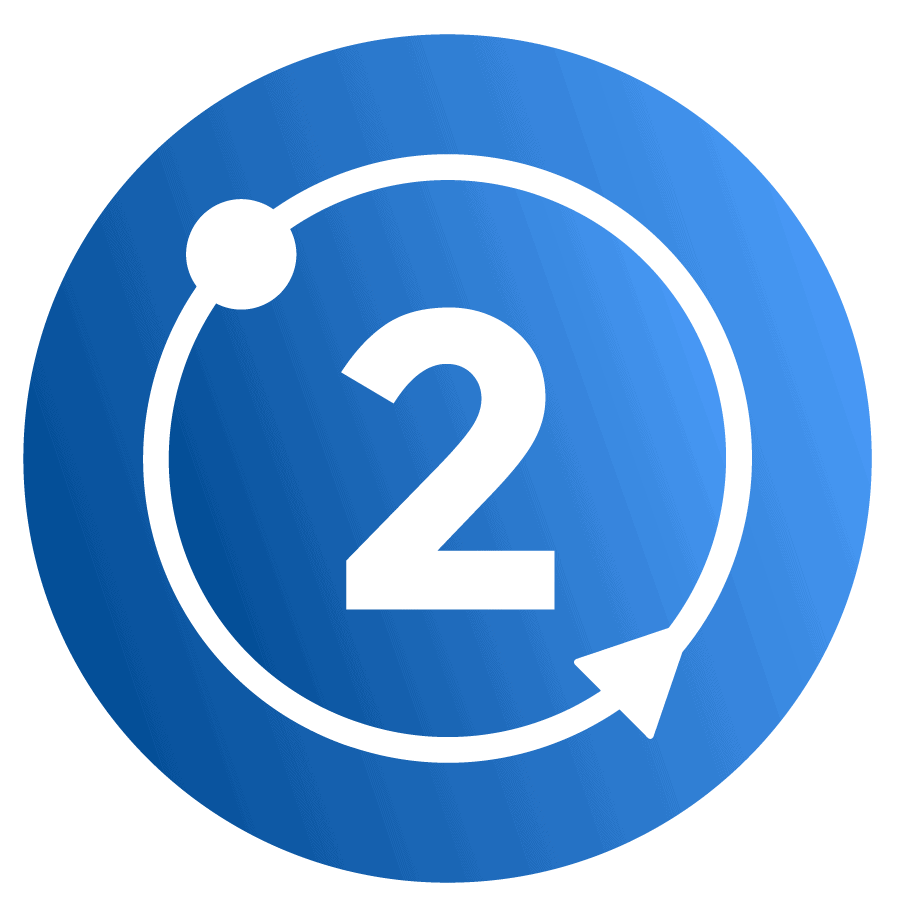 Author
Author


